
Picklist Fields in Pardot – Do’s & Don’ts

When creating a form with picklist fields in Pardot, it’s hard to show a different value to what’s stored.
Here is my simple tip to help you manage:
The values below are stored in Pardot & Salesforce. Don’t change these as they will cause ‘Invalid Picklist’ Sync Errors. This is because values being stored aren’t allowed in Salesforce.
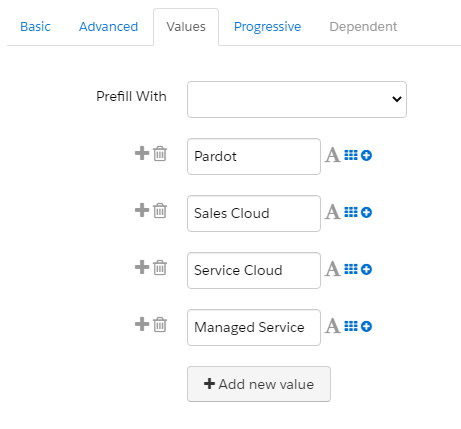
If you have “Restrict picklist to the values defined in the value set” checked in Salesforce, and you change (e.g.) “Sales Cloud” to “Sales-Cloud” in the form, this will cause an error.
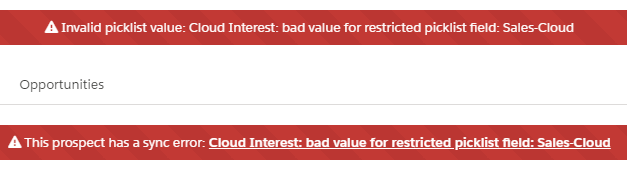
To change what the prospect sees on the form, click on the letter “A”.
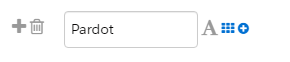
Change the Label as below from “Pardot” to “Marketing”. When the form is submitted and the user selects “Marketing”, the value stored in Pardot/Salesforce will be Pardot.
This is extremely useful if you have the Field on multiple Forms and need various values displayed to the user in place of the actual value stored in Pardot/Salesforce.
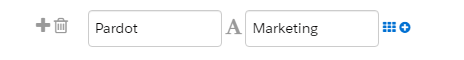
Hit the Plus Symbol and add directly to a list. This is extremely useful as you wont need to add Completion Actions or Automation Rules.

A quick round-up.
- Don’t create new values within the Form as it will generate Sync Errors.
- If you need to display a new value to the prospect, just add a label.
This is the first of many short Pardot / Salesforce blogs by Marketing Logic.
Find out more..
Here at Marketing Logic, we’ve been in the Sales and Marketing Strategy game for longer than we care to remember. However, we’re proud of the exposure we’ve had to markets globally and the strategy we offer as a result.
If you are looking for Salesforce / Pardot Support with an existing Org or want to know if Salesforce or Pardot is right for you, get in touch with Marketing Logic for a free consultation or simply a chat. We work alongside Start-ups and Enterprises alike, we’re certain we will find you a path to growth, whatever your plans.
We are open Monday-Friday 9-6pm and have open channels for communication either on our LinkedIn, Twitter or you can simply give us a call on 020 8106 8500.




