
Salesforce Custom Campaign Member Statuses

Custom Campaign member statuses in Salesforce can be tricky to understand. In their most basic form, they are there to track how Leads or Contacts interact with your marketing campaigns. We will use Webinar as an example. There would be several member statuses we would want associated with this type of campaign, these could be (but not limited to); Invited, Registered, Attended, On Demand, and No Show.
Within Salesforce, one of these statuses must be set to ‘Default’, with one or more then being set to ‘Responded’. Using our webinar example again, ‘Invited’ could be set to Default, with ‘Registered’, ‘Attended’ and ‘On Demand’ all set to Responded.
In order to set custom member statuses for different campaign types, a Flow must be created. We could go on to explain how to set this up, but there are many articles already available online that describe this process. If this is something you are looking for assistance with then we would highly recommend using this Jenna Molby blog.
Why Are They Important?
Campaign Member Statuses are important as they allow you to keep track of how your campaigns are performing. Direct from the Lead or Contact record you will see a history of how they have interacted with your campaigns, providing valuable data on what they are most interested in, and which type of campaign is most effective, maximising your Return on Investment.
Using a number of statuses will be incredibly beneficial when it comes to producing reports, as it allows you to report at a granular level – something that the marketing manager or director will thank you for immensely.
The importance doesn’t stop there either. By customising the member statuses to suit the campaign, this will allow your marketing team to monitor and track how your assets are performing. For example, if you had sent a prospect 6 emails, of which 3 were opened, and they clicked on a redirect in only 1 of these, then you may be able to conclude why you were (or weren’t) successful – perhaps it was the subject matter, maybe it was the content itself, or possibly it was all about the timing. Marketing is all about understanding your customers, and in order to do this effectively you need to be able to measure all potential outcomes.
How Should They Be Used?
It’s possible to stick with the default member statuses – ‘Sent’ and ‘Responded’, but these aren’t very descriptive, and if you use a number of different campaign types, these won’t be of much use in the future.
As with most things, planning is the key. Take the time to consider the different touchpoints and how people will interact with the campaigns. When it comes to reporting, also consider what is most important. Many CRM users tend to make things unnecessarily complicated and convoluted, however, we always work on the basis that things should be made as simple as possible. By making the process clear and simple, this will aid users in adopting the system and becoming true advocates.
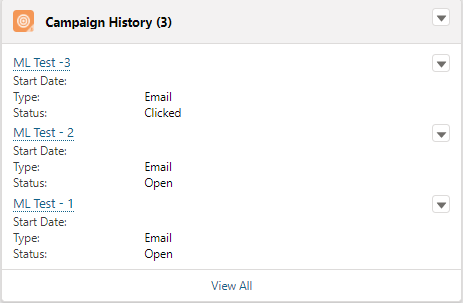
Below we have listed some of the more common campaign types with examples of different member statuses.
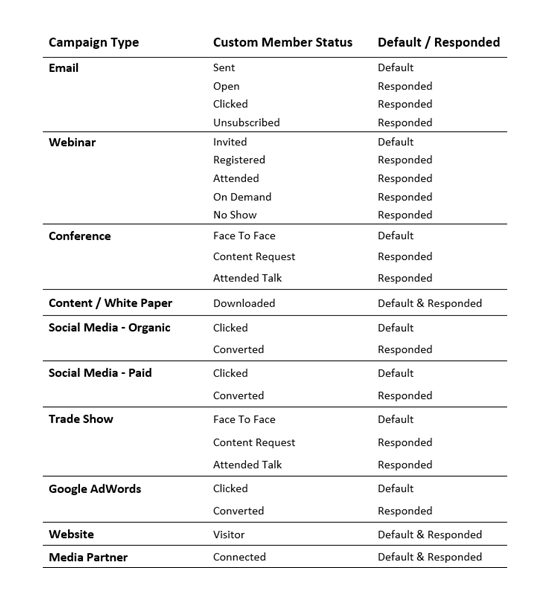
Interested in reading more of our articles? Please click here.




