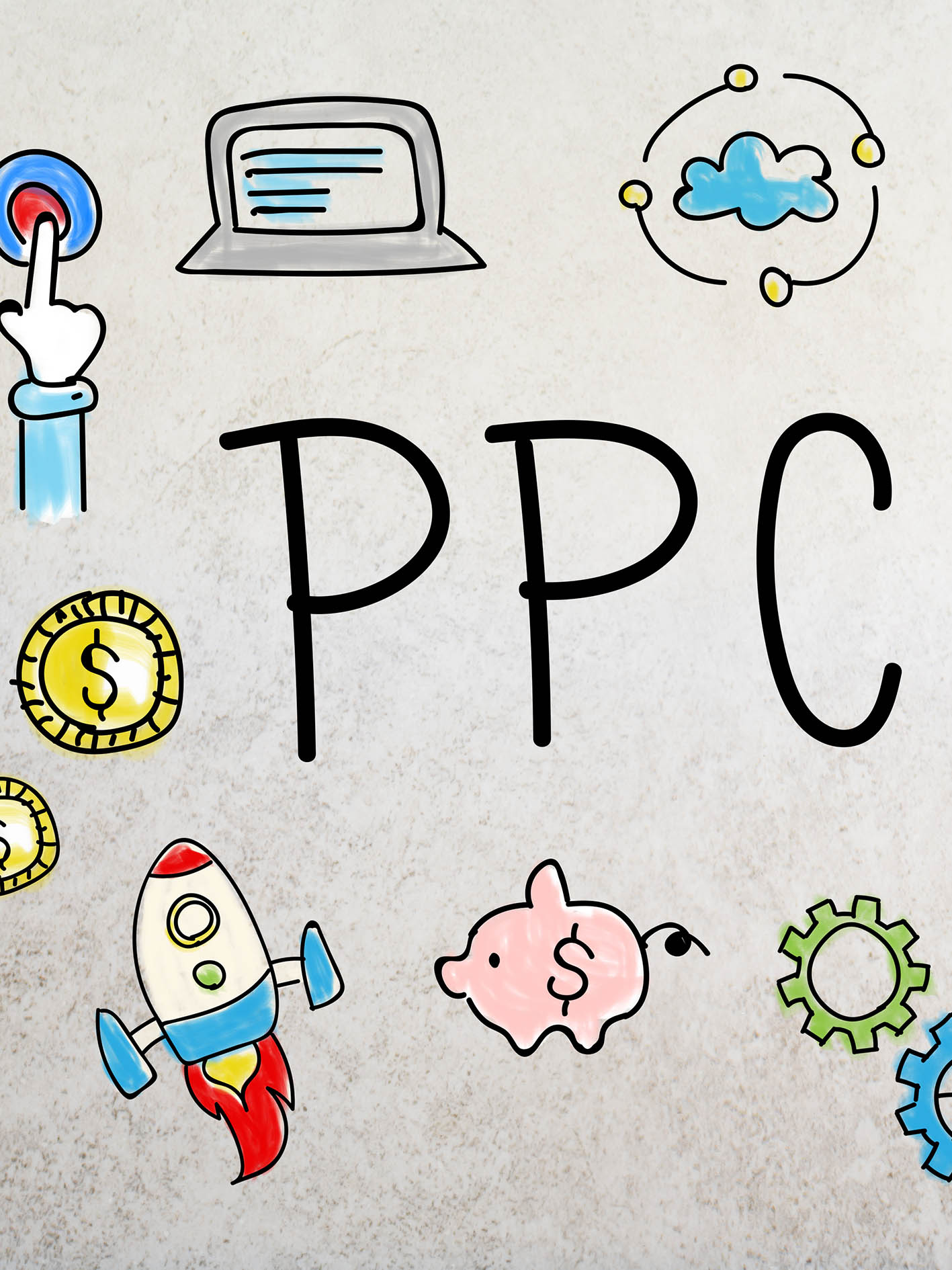
EDU SERIES – PPC: Part 2 of 6 – Keywords
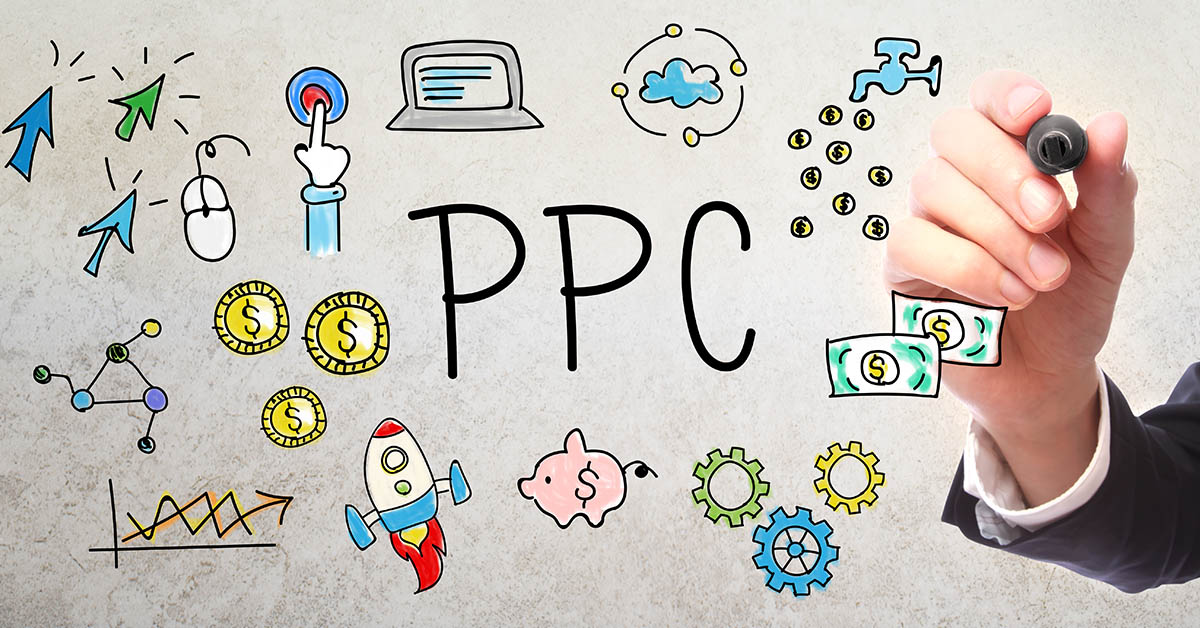
Keywords: What Are Keywords & Why Do They Matter for PPC?
In pay-per-click marketing, everything starts with a keyword.
When you use Google or any other search engine, you type words into the search box to find what you’re looking for. The results that are returned – whether they’re organic results or paid advertisements – are there because they’re relevant to the words in the search box. So, if you want your ads to show up on the page, you have to bid on that keyword.
Therefore, to succeed at PPC, you need to make sure you’re bidding on the right keywords. This process includes:
- PPC Keyword Research– Using keyword research tools and analytics data to find a list of keywords that are highly relevant to your business offerings. The goal is to show up in the search results when people search for products or services that are relevant to your business.
- Keyword Grouping and Organization– The most effective PPC accounts organize keywords into small groups of tightly related keywords.
- Negative Keywords– Negative keywords are a way of filtering out unwanted clicks. By setting a negative keyword, you tell Google what searches you don’t want your ads to display for.
- Keyword Bid Optimization– Everyone has a limited budget, so it’s important to focus your spending on your best performing keywords, without paying more than necessary.
As you can see, PPC isn’t just a matter of finding the right keywords. In order to get high ad rankings at low costs, you’ll need to work at achieving relevance across your whole account. That means having:
- An organized account structure
- Targeted, compelling ads, and
- Optimized landing pages
All of these factors will contribute to your Quality Score – the key metric that determines where your ads are displayed and how much you pay for each ad click.
Keywords vs. Search Queries
What is the difference between a keyword and a search query?
A keyword is an abstraction that we extrapolate from multiple search queries.
A search query is the actual word, or string of words that a search engine user types into the search box.
For PPC marketing, we target keywords. For example, one of your target keywords might be “sunglasses.” When you bid on the keyword sunglasses, the search queries that trigger your ad might include variations like “women’s sunglasses,” “aviator sunglasses,” or “sunglasses for small faces.” These search queries all map back to your primary keyword.
Keyword Grouping
Because search queries have so much variance, best practices dictate that keywords be grouped into related clusters.
Effectively grouping and organizing your keywords improves your PPC strategy by enabling you to create more relevant, Quality Score-friendly, ad groups, text ads and landing pages.
The easiest way to get started is to use a keyword grouping tool to break a large list of keywords down into smaller groups by theme. You can then break those groups into even smaller groups, forming a hierarchy to cover a large range of keywords.
This structure will map to your AdWords campaigns and the ad groups within those campaigns.
How Keywords Work in Your Ads
Your text ads need to be relevant to the keywords you’re bidding on in order to earn high Quality Scores, which determine where your ad appears and your cost per click (CPC) as seen in our infographic here.
The keyword you’re bidding on should actually appear in your ad in order to show relevance to both Google and the searcher. The term the user searches on will appear in bold font in your ad, so using the keyword more than once will really make your ad stand out.
Some tips for using keywords in your PPC ads:
- Try to use the keyword in the headline and once more in the description lines, if you can do so while still communicating benefits and including a call to action.
- Bid on long-tail keywords, which have less competition and are therefore more targeted and less costly.
- Consider dynamic keyword insertion, which inserts the searcher’s exact search query into your ad, making it extra-relevant to them.
- Use sitelinks to expand your ad and include more related keywords.
Keyword Match Types
When you bid on keywords, you have the option of telling Google how restrictive it should be when matching your ads against relevant search queries. There are four keyword match types, from least restrictive to most restrictive:
- Broad match– This is the default keyword match type. Google will match your ad against the greatest number of possible queries. If you bid on the keyword “massage,” your ads might show when people search on longer phrases that include “massage,” like “London massage”. Your ads might also show for closely related searches like “hot stone therapy.”
- Modified broad match – With modified broad match, you can tell Google to only display your ads when one or more words is in the query, preventing synonym matches.
- Phrase match – This match type allows you to tell Google to display your ad only when the search query includes a full phrase, such as “hot stone.”
- Exact match – The most restrictive match type, exact match tells Google to only match your ads to queries that are exactly the same as your keyword.
Broad match keywords allow the maximum number of impressions and clicks. However, those clicks are less targeted and will be less likely to convert. The more restrictive the match type, the fewer clicks you’ll receive, but that traffic will be more more qualified.
Find out more
We’ve been in the Sales and Marketing Strategy game for longer than we care to remember, but we pride ourselves on the combined exposure our team has had to different B2B markets globally, and the strategic services we offer your business as a result.
If you are looking for Salesforce / Pardot Support with an existing Org or want to know if Salesforce or Pardot is right for you, get in touch with us for a free consultation or simply a chat. We regularly work alongside Start-ups and Enterprises alike, so we’re certain we will find you a path to growth, whatever your plans.
We are open Monday-Friday 9-6pm and have open channels for communication either on our LinkedIn, Twitter or you can simply give us a call on 020 8106 8500.




