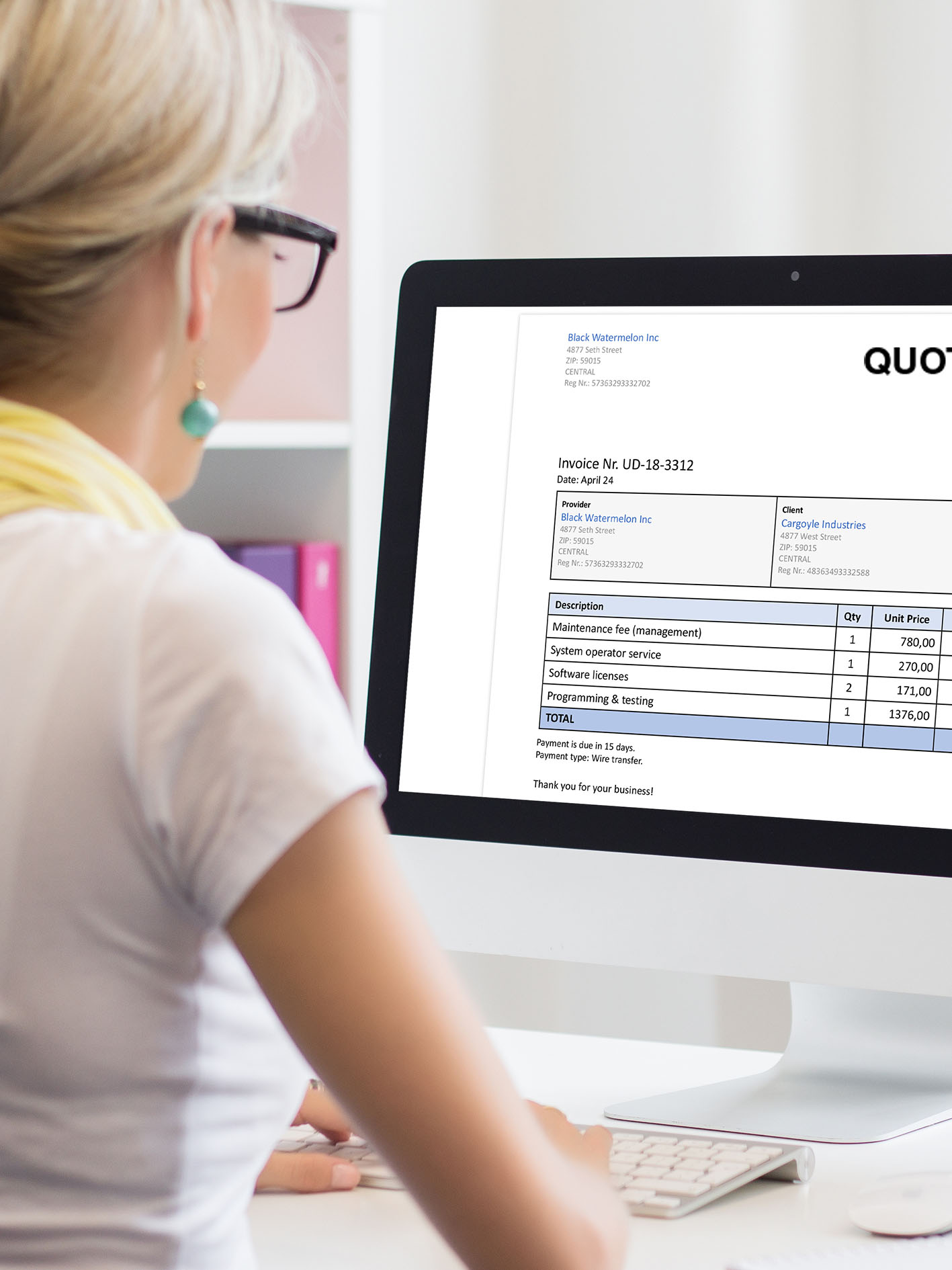
Remove the Quote Acceptance Information Block

This will show you how to remove “Quote Acceptance Information Block” from a Salesforce Quote Template.
Recently we’ve been working on a Salesforce Implementation for Sales and Service Cloud. The template was migrated and looking good. However, we wanted to remove the the “Quote Acceptance Information Block”.

In order to remove the block, scroll to the footer in the template as below.
.
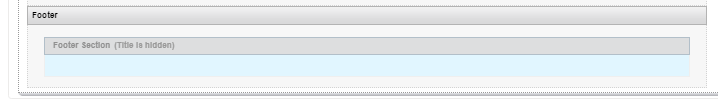
Simply drag a Blank Space into the template and Save.
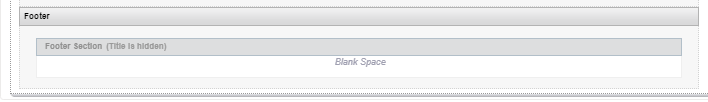
Head back over to your Quote record and generate that PDF, as a result of adding the blank space, the Quote Acceptance Information Block has now gone, making that newly created Salesforce quote template a little nicer.
Be sure to check out all our content by clicking here. We are adding content on a weekly basis so please sign up to our Newsletter coming soon.
We’ve been in the Sales and Marketing Strategy game for longer than we care to remember, but we pride ourselves on the combined exposure our team has had to different B2B markets globally, and the strategic services we offer your business as a result.
If you are looking for Salesforce / Pardot Support with an existing Org or want to know if Salesforce or Pardot is right for you, get in touch with us for a free consultation or simply a chat. We regularly work alongside Start-ups and Enterprises alike. We’re certain we will find you a path to growth, whatever your plans.
We are open Monday-Friday 9-6pm and have open channels for communication either on our LinkedIn, Twitter or you can simply give us a call on 020 8106 8500.




