
Pardot Automation Tools Explained

Pardot automation tools can be confusing. Do not panic, you are not alone! Unless you’re familiar with Pardot, they can be difficult to understand.
In this article, we will describe each of the Pardot automation tools, their functionalities, and how they can be applied.
Firstly, the following automation tools are available;
- Completion Action
- Segmentation Rule
- Automation Rule
- Dynamic List
Now we will explain each in further detail.
Completion Action
A completion action can be applied when you wish the same thing to trigger each time something is completed. This could be the completion of a form, an email submission or a file download. This is an action only based rule and has no logic attached to it.
For example, a completion action would be used if you wished to notify someone in your organisation each time a visitor completed your form.
Alternatively, maybe you would like to send out an autoresponder email each time someone sends an email and add that prospect to a list? Once again, this would be done using a completion action.
Some things to consider include;
- Completion actions are not retroactive – they will only apply after the completion action has been added
- Completion actions based on email clicks will only execute once per prospect
- Completion actions will only execute for prospects, not visitors
- Completion actions will not execute on image file downloads
- Where there are multiple completion actions in place for a marketing asset, the actions that affect other automation will run first
Put simply, a completion action is used whenever a completion is carried out.
There is another aspect to completion actions that we would like to mention called page actions. Essentially page actions work exactly the same as completion actions with one main difference. Page actions are just for prospects, whilst completion actions can be used for both visitors and prospects.
Segmentation Rule
A segmentation rule is used when you would like to create a one-time-only list of prospects based on specified criteria.
Perhaps you would like to send out an email to prospects that attended a webinar last week. As the event has already taken place, this would be an ideal scenario to use a segmentation rule to produce a static list of prospects. From this list, you would then be able to send your follow-up email to attendees.
It is important to remember that segmentation rules do not run continuously – they will run once, and will only match the prospects that meet the specified criteria.
Most simply, for a one time snapshot of your prospects that match certain criteria, a segmentation rule can be used.
Lastly, you are only able to manually add or remove prospects to your list when using a segmentation rule.
Automation Rule
Automation rules are repeatable, criteria-based rules that will find matching prospects in accordance with your specifications and apply actions to them.
For example, if you wanted to notify a particular salesperson that a prospect’s score or grade has changed and is deemed to be worth contacting, an automation rule would be used.
Alternatively, perhaps you operate nationwide and have dedicated area sales teams. Using an automation rule, should one of your prospects move to another area of the country, then the appropriate sales team could be notified of this change accordingly.
There are many different examples that an automation rule could be used for, but the main point is that automation rules are used when you want to apply a repeatable, criteria-based rule and apply actions to them.
Dynamic Lists
Dynamic lists are used when you want to segment your prospects using set criteria on an ongoing, continual basis for email or marketing engagement purposes.
Much like the example used under ‘Automation Rule’, if one of your prospects were to move to a new area, using a dynamic list, this could automatically produce an updated list – removing the prospect from one list and adding to another.
A dynamic list will update continuously, adding and removing prospects in accordance with the criteria that have been specified when setting up the list.
Still unsure?
If you are still unsure as to which Pardot automation tool you should be using, below is a flow chart that will guide you through the decision process. Automation tools can be confusing, but with familiarity, you will soon understand which one is correct for what you’re trying to achieve.
Interested in reading more of our articles, click here.
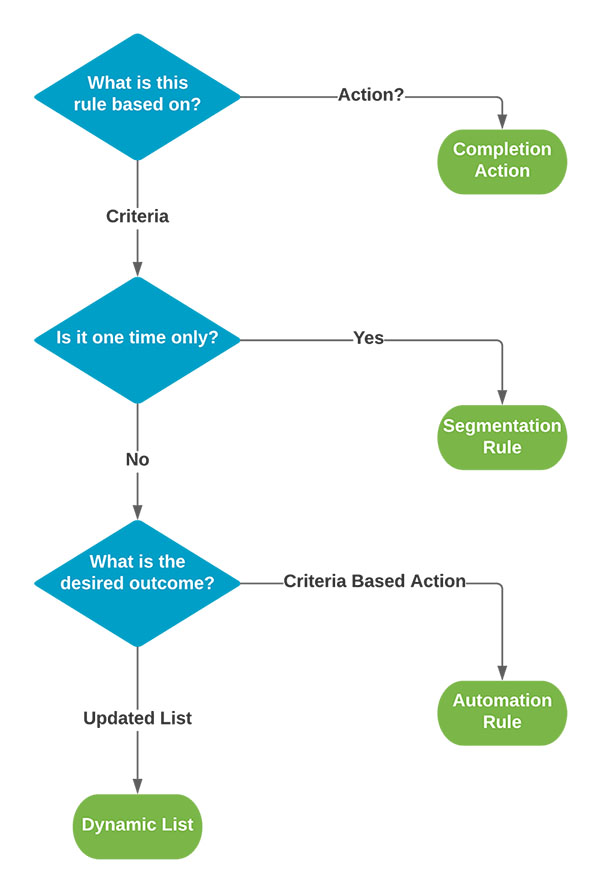
Leave a Reply Cancel reply
This site uses Akismet to reduce spam. Learn how your comment data is processed.




