
Better Formula for Salesforce

Better Salesforce Formula Editor is a Chrome extension offered via the Chrome Store by developer Tailwind Ltd. It offers a more IDE-like environment for creating and formatting Salesforce formulae while using the Chrome browser.
In this article, I will run through the most useful features of this extension, why they are so useful, and make the case that you should always use this when you are creating formulae.
First off, a restriction of this extension is that it only works when you are creating formulae on either a custom field, or a validation rule, so if you were hoping this would work in Flow or Process builder then I’m afraid you are out of luck. However, if you are so inclined, this project is open-source and available on Github so if you want to fork it and create a new branch yourself that is implemented for Flow and/or Process Builder then I would heavily encourage you to do so, and will be one of the first to use it!
With that said, here is my countdown to the 5 most useful features of Better Formula:
5 – Indentation
Anyone who has come from a coding background, or even dabbled in an IDE will know how vital this is to creating legible code. Better Formula offers a tab function that will indent for you, and will do auto-indentation for functions such as IF(), AND(), and OR(). This means that anyone else who goes to look at your formula and also uses Better Formula will see the formula properly indented, and most likely be able to read it much easier. This is especially useful for bulky formulae.
4 – Auto-Complete
Another feature coming straight from IDE functionality is the auto-completion of variables. In a normal formula, to find fields you have to go through an old-looking list of fields and scroll to find the field that you want. In Better Formula, just start typing a field name and it will pop up with a list of related variables that you can click on and they will pop into the formula. There is a caveat to this, however, in that if you want to lookup related object variables you will still have to go through the old list, as Better Formula can’t see them in context.
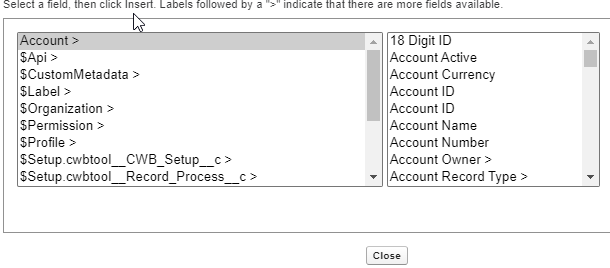
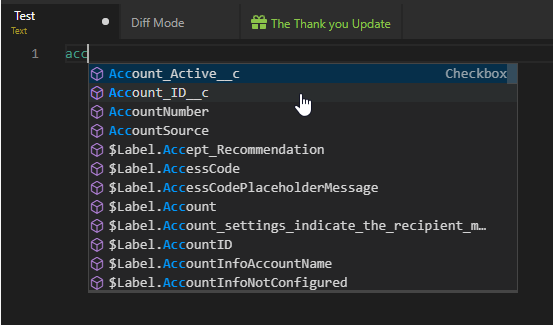
3 – Dynamic Syntax Analysis
This one is a fantastic time-saver if you are iterating on a formula multiple times. Instead of creating a formula, then scrolling down to the bottom of the box and clicking “Check Syntax”, Better Formula will do the syntax analysis on the fly, and tell you when there are errors such as missing “)” or if your formula exceeds compile or character limits. It seems minor, but this actually saves shed loads of time, especially on big formulae.
2 – Function Placeholders
This, again, might seem like a minor improvement, but the time that this saves having to scroll through function lists to look at the correct structure for potentially a rarely used function is great and combined with the other enhancements I’ve gone through up to this point, really help save time and frustration. You can see an example of what I mean below:
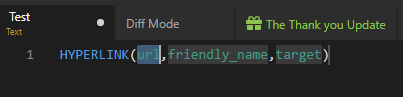
1 – Diff Mode
You might have seen in a few of my screenshots there is a tab called Diff Mode. This is exactly what it sounds like. If you were to open up a formula, then start making changes, you could click into this tab and be able to see what the formula was before versus what it is now, which gives you not only a great point to roll-back changes but also compare your formula to what was previously there, so if you accidentally delete a line that you actually needed to use, you could go into Diff and essentially recover that line for re-use.
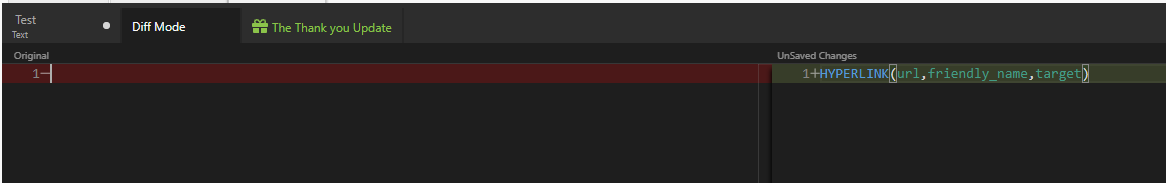
So that about wraps up the list of most useful features in Better Salesforce Formula Extension (according to me!), so if you use formulae in Salesforce regularly, I would definitely recommend adding this to your toolbelt as it saves a lot of time, and makes life generally easier and faster.
We hope you enjoyed this article and found the information to be beneficial. If you would like to read more of our articles, then please click here.




